










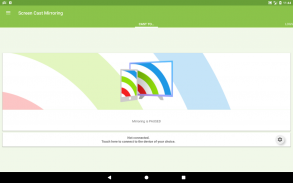
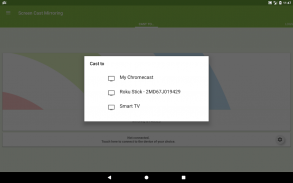
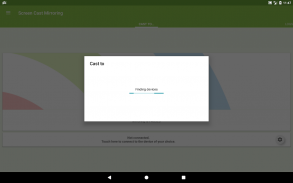
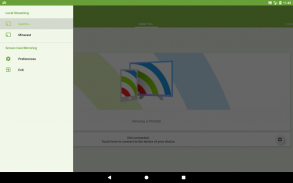
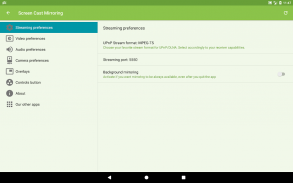
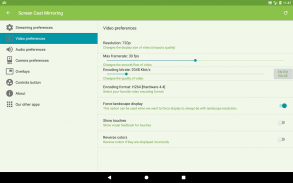
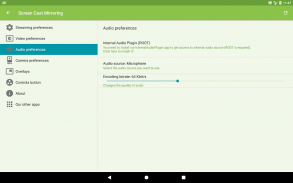
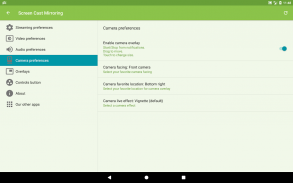








açıklaması Screen Cast Mirroring - easy screen mirroring
Screen Cast Mirroring is a powerful app for mirroring your Android screen and audio in real time !
The apps allows to screencast "live" just like a dual screen to smart devices such SmartTVs, Blu-Ray players, Chromecast, other UPnP / DLNA compatible players, and even use the Miracast settings of your Android device to connect to Miracast devices.
Following features are available:
[✔] No root: Prior to Android 5.0 you just need to run our startup tool from your computer to activate screen mirroring.
[✔] Mirroring, screencast with UPnP / DLNA compatible video players such as XBMC/KODI
[✔] Mirroring, screencast with UPnP / DLNA devices such as Smart TV, Blu Ray players, and other compatible devices
[✔] Google Cast™ Ready (Chromecast)
[✔] Camera overlay widget while you stream
[✔] Image overlays and web overlays (Android 5+)
[✔] internal audio (ROOTED Android 4.4 and above) and microphone streaming
[✔] Mixed audio (internal + microphone) streaming (ROOTED Android 4.4 and above)
[✔] Screen drawing while mirroring (perfect for demoing)
[✔] Compatible with Network Tethering (wifi, bluetooth, USB)
[✔] Many settings to optimize performances
PLEASE READ:
Do not use reviews for reporting issues or if you have questions.
CONTACT US at support@mobzapp.com prior to leave a bad comment just because you were not able to use the app, we would be pleased to provide you any help.
We have no way to help you or contact you through reviews.
Please do not rate poorly if you do not have read the instructions.
Instructions for unrooted devices:
Prior to Android 5.0, if your device is not rooted, you will need to use our startup tool to activate screen mirroring.
Download startup tool here: << http://mobzapp.com/screencast/startup-tool-download.html >>
You need to start it only the first time you want to use the application, and run it again only when your device is restarted.
Please contact us for any issue or feature request at support@mobzapp.com
Ekran Yayınlama Yansıtma gerçek zamanlı olarak Android ekranı ve ses yansıtma için güçlü bir app!
Uygulamaların sadece akıllı cihazlar Akıllı TV'ler gibi, Blu-Ray oynatıcılar, Chromcast'inizin diğer UPnP / DLNA uyumlu oyuncu için ikili ekran gibi "canlı" ekran görüntüsünü video ve hatta Miracast cihazlara bağlanmak için Android cihazınızın Miracast ayarlarını kullanmak için izin verir.
takiben özellikler kullanılabilir:
[✔] Hayır kök : Android 5.0 öncesinde sadece yansıtma ekranı etkinleştirmek için bilgisayarınızdan bizim başlangıç aracı çalıştırmak gerekir.
[✔] gibi xbmc / kodi UPnP / DLNA uyumlu video oynatıcı screencast, yansıtma
[✔] Smart TV, Blu Ray oynatıcı ve diğer uyumlu cihazlar gibi UPnP / DLNA cihazları ile screencast, Yansıtma
[✔] Google Cast ™ Ready (Chromecast)
[✔] Kamera bindirme widget akışı sırasında
[✔] Görüntü bindirmeleri ve web bindirmeleri (Android 5+)
[✔] dahili ses (Android 4.4 KÖKLÜ ve) ve mikrofon akışı
[✔] Karışık ses (iç + mikrofon) akış (4.4 ve, Android köklü)
[✔] Ekranı çekme yansıtma ise (demoing için mükemmel)
[✔] ile uyumlu Ağ Bağlanma (WiFi, Bluetooth, USB)
[✔] Birçok ayarları performanslarını optimize etmek
OKUYUN :
sorunları bildirdikleri veya sorularınız varsa değerlendirmeleri kullanmayın.
support@mobzapp.com adresinde İLETİŞİM Uygulamayı kullanmak mümkün değildi sırf kötü bir yorum bırakın öncesinde, size herhangi bir yardım sağlamak için mutluluk duyarız.
Size yardım veya değerlendirme ile ulaşmasına imkan yok.
Eğer talimatları okudum yoksa kötü oranı yok edin.
Köklendirilmemiş cihazlar için Talimatlar:
Cihazınız root değilse 5.0 Android'e önce, ekran yansıtma etkinleştirmek için bizim başlangıç aracı kullanmak gerekecektir.
buradan indirin başlatma aracı: << http://mobzapp.com/screencast/startup-tool-download.html >>
Eğer uygulamayı kullanmak isteyen sadece ilk kez başlatın ve cihazınız yeniden başlatıldığında sadece yeniden çalıştırmanız gerekir.
support@mobzapp.com herhangi bir sorun veya özellik isteği için lütfen bize ulaşın
Screen Cast Mirroring is a powerful app for mirroring your Android screen and audio in real time !
The apps allows to screencast "live" just like a dual screen to smart devices such SmartTVs, Blu-Ray players, Chromecast, other UPnP / DLNA compatible players, and even use the Miracast settings of your Android device to connect to Miracast devices.
Following features are available:
[✔] No root: Prior to Android 5.0 you just need to run our startup tool from your computer to activate screen mirroring.
[✔] Mirroring, screencast with UPnP / DLNA compatible video players such as XBMC/KODI
[✔] Mirroring, screencast with UPnP / DLNA devices such as Smart TV, Blu Ray players, and other compatible devices
[✔] Google Cast™ Ready (Chromecast)
[✔] Camera overlay widget while you stream
[✔] Image overlays and web overlays (Android 5+)
[✔] internal audio (ROOTED Android 4.4 and above) and microphone streaming
[✔] Mixed audio (internal + microphone) streaming (ROOTED Android 4.4 and above)
[✔] Screen drawing while mirroring (perfect for demoing)
[✔] Compatible with Network Tethering (wifi, bluetooth, USB)
[✔] Many settings to optimize performances
PLEASE READ:
Do not use reviews for reporting issues or if you have questions.
CONTACT US at support@mobzapp.com prior to leave a bad comment just because you were not able to use the app, we would be pleased to provide you any help.
We have no way to help you or contact you through reviews.
Please do not rate poorly if you do not have read the instructions.
Instructions for unrooted devices:
Prior to Android 5.0, if your device is not rooted, you will need to use our startup tool to activate screen mirroring.
Download startup tool here: << http://mobzapp.com/screencast/startup-tool-download.html >>
You need to start it only the first time you want to use the application, and run it again only when your device is restarted.
Please contact us for any issue or feature request at support@mobzapp.com










